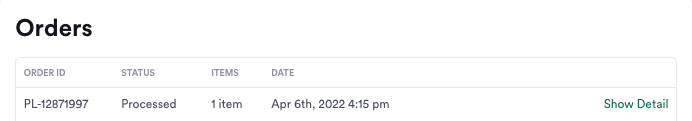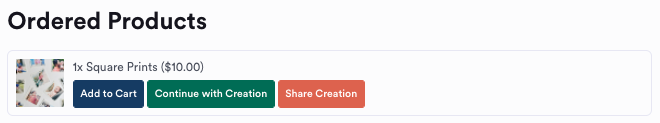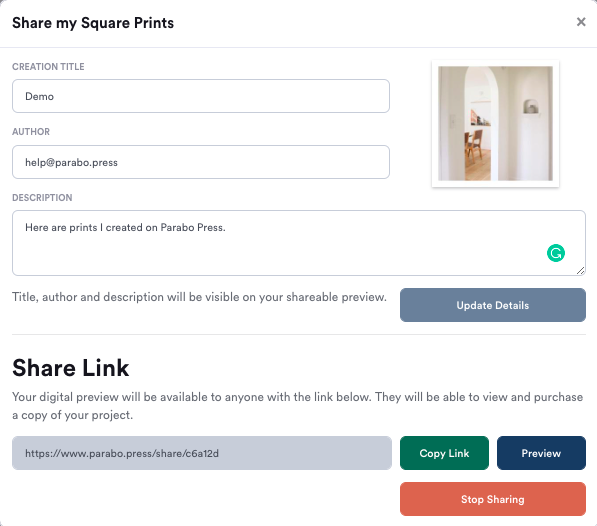Have you placed an order and want to see a preview of your Parabo prints? Would you like to share your creation with friends and family? Are they interested in ordering their own copy? All of this is possible with the Share Creation feature. Keep reading to find out how.
1. Make sure you're signed in to your Parabo account, then head to parabo.press/user/orders and click on "Show Detail" next to your order.
2. Click on the pink "Share Creation" button under the ordered products section.
If your order says "Reorder nor share not available", unfortunately, it is too old to be reprinted or shared.
3. You'll see a pop-up (below). If sharing with others, feel free to add a creation title and description of the order. Then, copy the share link with the green "Copy Link" button and send it to friends or family. This link will take them to a customized page to view and order your creation using your referral code.
To see the order you created, click on the blue "Preview" button.
If you no longer want others to view your project, click on the pink "Stop Sharing" button to deactivate the link.