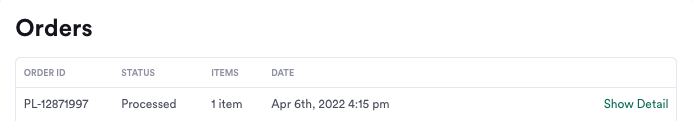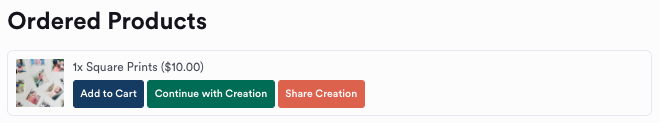You can now reorder on our website in a few simple steps. Here is how:
- Log into your Parabo account.
- Go to My Account in the upper right corner of the website.
- Select 'Orders' under your User Profile.
- Click 'Show Detail' next to the order ID.
- Locate the item(s) you wish to reorder under 'Ordered Products', then click 'Add to Cart'. If you'd like to make edits before reordering, click the 'Continue with Creation' button to open the editor.
- After adding the item to your cart, go to the shopping cart (bag icon located next to 'My Account'). Here you may increase the quantity and apply a coupon code.
- Continue to checkout where you'll enter payment and shipping information.
Unfortunately, app orders are not available to reorder on our website or app at this time. If you'd like to reorder an order placed on the Parabo app, please contact us at help@parabo.press and we can see if we can help!