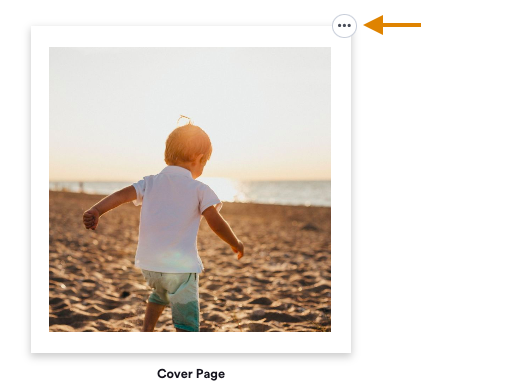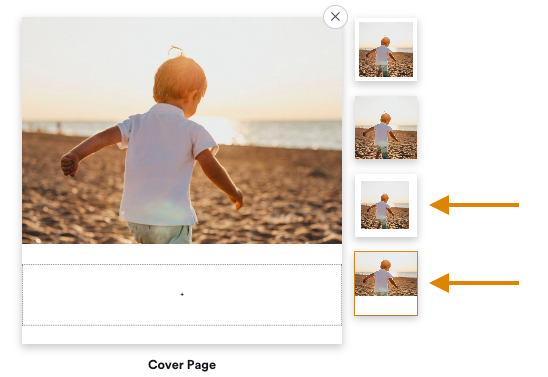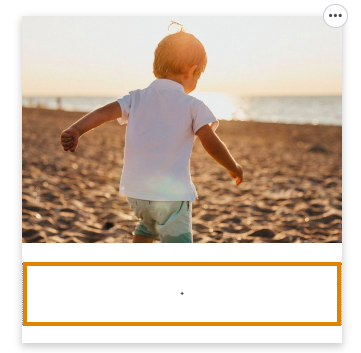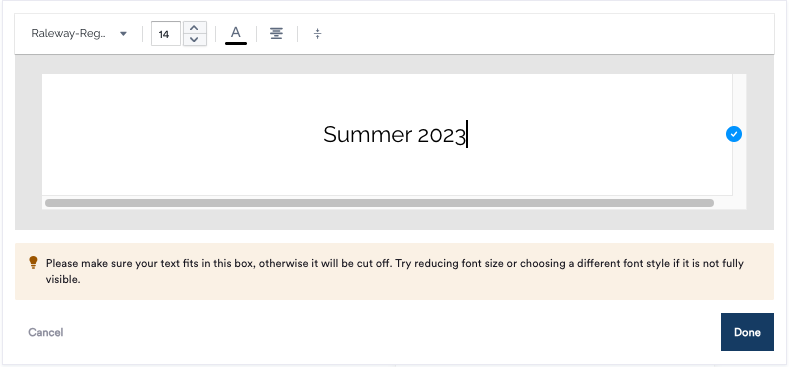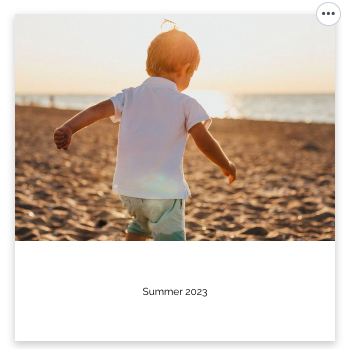Here are instructions on how to add/change the title on your custom photo book. If your book is already in the cart, and you need to edit it, click on the blue pencil icon next to your book to continue editing. Be sure to add the updated version to your cart before checking out!
Note: this is only for projects in-progress. If your book has been ordered, we are not able to add or change the title. Please email us at help@parabo.press within one hour of ordering if you'd like to cancel your custom order.
1. In the book preview, change the cover to a layout that includes room for a title. Click the button in the upper corner of the cover page to select a different layout.
2. The third and fourth options have room for a caption. Select the one you prefer.
3. Click the + on the cover page to add your caption.
4. Type your caption in the box. Keep it short and sweet!
5. Click the Done button to preview your cover.